This post about Photoshop tools and its uses. The tools available on the Photoshop toolbar and menus are the basis for working in the Photoshop software. Let us learn below.It is more useful for beginners who has interest to learn about Photoshop. Let us Begin with tool overview. If we know the uses and functions of all tools in tool bar and it is very simple to learn photoshop. let us begin here.
This is our Part 5 post learn our:
Photoshop Basic Tutorial For Beginners-Step by step process- I
Photoshop Basic Tutorial For Beginners-Step by step process-2

Today we are going to learn about section-F and G tool bar on the above flow chart. It is all about Drawing type tool and Navigation tool
The short cut key for pen tool is P.This tool is used to cut an accurate shape of an objects. It has three options: Create a new work path, Create a new shape layer, and Fill Pixels. We can add and delete anchor points on the path we have created. Right click on the pen tool on the toolbar to reveal further tools. Use the Add and Delete Anchor Point Tool to do just that. Pen Tool, it creates paths. You use the tool by clicking to add a point. If you click and drag, it will change the shape of your path, allowing you to bend and shape the path for accurate selections and such. Convert Point Tool for curvature modification and moving anchor points.
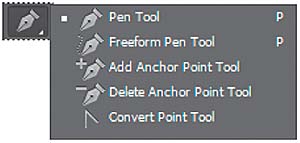
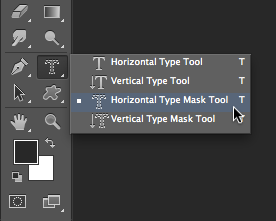
Horizontal Type tool contain four categories horizontal type tool, vertical type tool, horizontal type mask tool, vertical type mask tool, These tools are used to add text to document either horizontal are vertical. The Horizontal Type Mask tool and the Vertical Type Mask tool (the second pair) make selections on the active layer, similar to using the Rectangular Marquee and Lasso tools.
Shape Tool have rectangle tool,elipse tool,round rectangle tool,line tool,custom shape tool and polygon.These tools are used to create solid shapes.
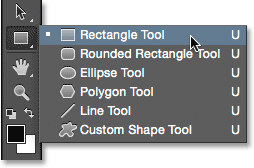
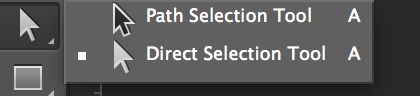
The use of Path selection tool is to select entire path and sub path.(A)
Where direct selection tool select only the anchor point .(A)
Navigation Tool has three tools:
Hand tool is used to move the images in window. short cut key is(H)
Zoom Tool increases and reduce the size of an images. short cut key is(Z)
Rotate View used to rotate image in all direction short cut key is(R)
Conclusion:
Here I mentioned about Section F and G tools and its category tools .This is the last lesson of this tutorial blog. I hope this post will use for the beginner who tries to learn Photoshop. keep visiting our blog. Read our all blog to more about photoshop tools.






