This post about Photoshop tools and its uses. The tools available on the Photoshop toolbar and menus are the basis for working in the Photoshop software. Let us learn below.It is more useful for beginners who has interest to learn about Photoshop. Let us Begin with tool overview. If we know the uses and functions of all tools in tool bar and it is very simple to learn photoshop. let us begin here.
This is our Part 3 post learn our:
Photoshop Basic Tutorial For Beginners-Step by step process- I
Photoshop Basic Tutorial For Beginners-Step by step process-2

Today we are going to learn about section-C tool bar on the above flow chart. The section -C Flow chart is Measuring Tools.
Measuring Tools:
Measuring tools do not actually change the document in any way. The Measure tool measures the distance, location, and angle between two points in the document.
The Eyedropper tool This tool works by changing your foreground color to whatever color you click on. Holding the[Alt] key will change your background color.
The Color Sampler tool is an advanced tool can used to match colors in an image, like the Eyedropper tool.
Ruler Tool using this tool we can adjust the image in actual area.
3D Material Drop Tool use to enhance and editing the material in 3d panel
Count tool display the number on tools that how many we clicked on it.
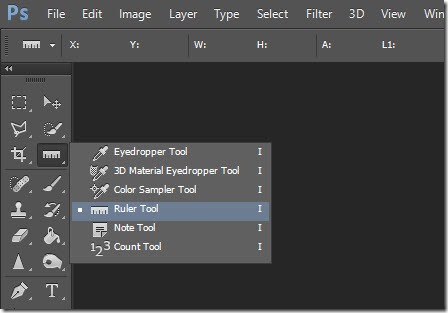
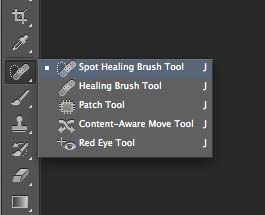
Retouching Tool
Section D contain retouching tool .These tools have 5 major tool and each tool contain various tool. Here the tool uses are explained one by one.
This tool will work as like healing brush tool. The spot healing brush and can be used to clone areas from an image and blend the pixels from the sampled area seamlessly with the target area. It removes blemishes and other imperfections in your photos.
Healing brush tool is to repair scratches and specs and stuff like that on images. It works like the Brush tool shortcut key for this is(ALT)key
patch tool matches the texture, lighting, and shading of the sampled pixels to the source pixels like healing brush tool.
Red eye remove the red flash in photos and images
Clone Stamp Tool doesn’t blend at the end. It clones images pixels from and paints over another area. It can be used for duplicate the objects
Pattern stamp tool is useful for making a design can use it to give interesting textures and backgrounds to image. This tool allows creating your own pattern stamps.
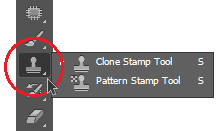
Conclusion:
Here I mentioned about Section C ,D tools and its category tools . I hope this post will use for the beginner who tries to learn Photoshop. keep visiting our blog.






